


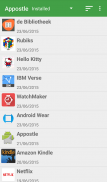

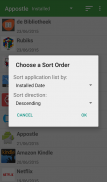
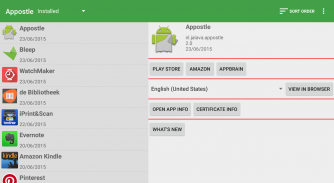
Appostle

Descrição do Appostle
Appostle shows your apps sorted by date or name.
This way you can quickly see which apps were recently updated.
Tap on an app in the list to see some of its details.
You can then:
* Launch the app by tapping its icon;
* Open the Google Play Store or to the Play Store website;
* Go to the Amazon Appstore. If the Appstore is not installed it will go the the Amazon website;
* Go to the AppBrain website;
* Choose a language and open the Play Store in your browser with that language. This way you can view comments about an app in another language than you device's;
* View App-Info;
* View the certificate that was used to sign the app;
* Download and view the 'What's New' text.
Appostle needs Internet access to download the 'What's New' text from the Play Store.
Appostle is Free and Open Source
</div> <div jsname="WJz9Hc" style="display:none">Appostle mostra seus aplicativos classificadas por data ou nome.
Desta forma, você pode ver rapidamente quais aplicativos foram recentemente atualizados.
Toque em um aplicativo na lista para ver alguns dos seus detalhes.
Você pode, então:
* Iniciar o aplicativo tocando seu ícone;
* Abra o Google Play Store ou ao site do Play Store;
* Ir para o Amazon Appstore. Se a Appstore não é instalado, ele irá para o site da Amazônia;
* Ir para o site AppBrain;
* Escolha um idioma e abrir o Play Store no seu browser com essa linguagem. Desta forma, você pode ver os comentários sobre um aplicativo em outro idioma que você dispositivo de;
* Veja App-Info;
* Veja o certificado que foi usado para assinar o aplicativo;
* Faça o download e ler o 'Novidades' texto.
Appostle precisa de acesso à Internet para baixar o 'O que há de novo "texto do Play Store.
Appostle é livre e open source</div> <div class="show-more-end">


























